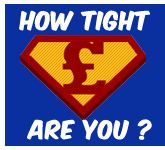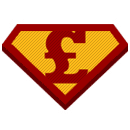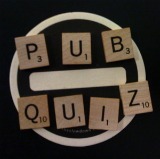Viruses and malware attacks on mobile phones aren't as commonplace as PC ones yet, but they do exist. So if you use your mobile to shop, bank or pay bills, read your emails or access social networking sites, your phone's security should be a big priority.
In this guide

This is the first incarnation of this guide. Please feedback on how you find the info and if anything needs improving.
Why get antivirus software on your mobile?
Antivirus apps for mobiles work in the same way as antivirus software on computers. They search for and block potentially harmful viruses, and scan any data received like emails and attachments for bugs and malware.
Graham Cluley, security expert at Sophos, suggests that though the threat of viruses is relatively minor, now is the time to start considering security software: "At the moment the malware problem on mobile phones is really quite small." The majority of attacks currently target phones supporting the Android operating system. This is because Android is very "open" compared to other smartphone operating systems - it's easier to get an infected app from the Android Market as distribution rules are not as strict as that of Apple's iPhone App Store.
How would a virus get on my phone? "The bad guys often take an existing Android app, wrap a Trojan horse around it and then upload it to the unofficial market," says Graham, "but at the moment most Android users won't encounter these attacks - unless they're specifically in the habit of installing unapproved apps."
What damage could be done? Some mobile malware is designed to steal banking information. For example, if you have undetected malware on your phone then not only might the criminals get hold of your username and password and PIN, but also your account details and any credit cards attached to the account.
You could also put your business network at risk if you use your business email on your smartphone. "Mobiles can be a carrier for malware, rather than necessarily infected themselves. This is more likely to be an issue than mobile-specific malware for most people right now," says Graham. In most instances though, antivirus software on your PC should pick up any malware infections when your phone syncs up.
Take steps to protect your phone now, in case the threat of mobile malware rises.
Top 10 smartphone security fail-safes
-
 Change default PINs and passwords. Set a PIN and password for your voicemail, keypad and web-based apps as soon as possible. Don't choose obvious PINs like 1234 or your date of birth, and don't store passwords (or other details, like credit card numbers) on your phone. No matter how hidden you think they are, someone will work out your code.
Change default PINs and passwords. Set a PIN and password for your voicemail, keypad and web-based apps as soon as possible. Don't choose obvious PINs like 1234 or your date of birth, and don't store passwords (or other details, like credit card numbers) on your phone. No matter how hidden you think they are, someone will work out your code.Ensure you use a proper, hard-to-crack password on your mobile phone, and that the device is wiped if it falls into the wrong hands.
 Download security apps. There are loads of free apps you can download that will protect against viruses and malware, as well as other security threats like spam texts, offering additional protection.
Download security apps. There are loads of free apps you can download that will protect against viruses and malware, as well as other security threats like spam texts, offering additional protection.See below for dedicated security apps for iPhones and mobiles that support Android. Worried about security apps? There shouldn't be any dangers with running mobile security apps, provided they are from legitimate vendors.
-
 Read around before you download. When it comes to downloading apps, avoid ones that you've never heard of, and make sure you do your research first. There are plenty of app reviews online, check out the publisher's details online and also search to see if anyone is reporting the app as malware before you hit "download".
Read around before you download. When it comes to downloading apps, avoid ones that you've never heard of, and make sure you do your research first. There are plenty of app reviews online, check out the publisher's details online and also search to see if anyone is reporting the app as malware before you hit "download"."Regardless of the current small level of malware threat, all mobile users would be sensible to exercise caution about what apps they install on their phones, which websites they visit, which wi-fi networks they connect to, and what data they share," says Graham Cluley of Sophos.
-
 Wipe personal data if your phone is stolen. Experts advise downloading an app that will help remotely "lock and wipe" your phone if it is ever lost or stolen.
Wipe personal data if your phone is stolen. Experts advise downloading an app that will help remotely "lock and wipe" your phone if it is ever lost or stolen. These kinds of apps will help you retrieve or securely remove your data, to stop it getting into the wrong hands. You should always ensure you back-up the data on your smartphone too, from contacts to photos and music, just like you would on your computer.
-
 Routinely scan for malware. If you've an Android mobile phone, download the free Lookout Mobile Security app to scan for malware on software that you've previously installed. Here's a guide on how to use the app from PC Advisor.
Routinely scan for malware. If you've an Android mobile phone, download the free Lookout Mobile Security app to scan for malware on software that you've previously installed. Here's a guide on how to use the app from PC Advisor.Carrie-Ann Skinner, news editor at the computer magazine, says: "If you exercise caution, such as with normal web browsing, you should be fine. If you're concerned about malware at all, it's worth getting your phone scanned by a free app, and then deleting it."
-
 Beware of using unsecured wi-fi. Be vigilant when connecting to unsecure public wi-fi networks. Avoid using these, eg, in coffee shops or train stations, unless you really have to. If you do, NEVER enter personal details, banking logins or passwords when using public wi-fi.
Beware of using unsecured wi-fi. Be vigilant when connecting to unsecure public wi-fi networks. Avoid using these, eg, in coffee shops or train stations, unless you really have to. If you do, NEVER enter personal details, banking logins or passwords when using public wi-fi.
 Never click links in spam texts. Spam texts are a nuisance at the best of times, but they can be an even bigger problem if they bring with them malware/spyware or a virus. Be sure not to click any links that are included in a spam text, and DO NOT reply, even to tell the company to "stop" texting you.
Never click links in spam texts. Spam texts are a nuisance at the best of times, but they can be an even bigger problem if they bring with them malware/spyware or a virus. Be sure not to click any links that are included in a spam text, and DO NOT reply, even to tell the company to "stop" texting you. Software is available that can filter out spam texts, though sometimes these don't work or can be over-zealous. "I once installed an anti-spam app and it claimed that my weekly text from Egg with the balance of my credit card was spam. So they don't always get it right," says Carrie-Ann. See the Stop Spam Texts guide for more info on how to rid yourself of them.
 Note down your phone's security number. Make a note of your phone's
Note down your phone's security number. Make a note of your phone's International Mobile Equipment Identity (IMEI) number , as you'll need this if it ever gets stolen.The IMEI identifies your phone to the network and is usually located on the back of your phone underneath the battery, as well as on the box the phone came in.
 Only scan codes you know are legit. Smartphones have the ability to scan
Only scan codes you know are legit. Smartphones have the ability to scan QR codes , which give you access to product information or online promotions.QR codes are normally pretty safe to use, but if you scan a corrupt or fake one then you could leave your phone open to security attacks. Make sure you only scan codes that are provided by brands you recognise and trust.
-
 Erase EVERYTHING before selling or recycling your mobile. A study by insurance provider CPP earlier this year found that over half of second-hand mobile phones sold on eBay and in used electronics shops contained extensive personal data, putting their previous owners at risk of identity theft and fraud.
Erase EVERYTHING before selling or recycling your mobile. A study by insurance provider CPP earlier this year found that over half of second-hand mobile phones sold on eBay and in used electronics shops contained extensive personal data, putting their previous owners at risk of identity theft and fraud.If you're going to sell your old phone, trade it on or recycle it, you should restore the factory settings. Make sure you log out of websites, such as Facebook and Twitter, delete all text and email messages and clear the cookies and cache of your phone's browser.
Antivirus and security apps
If you decide to get a security app for your mobile, here are some of the best free ones for phones that support the Android operating system, and some paid-for apps for iPhones. If you have any security app recommendations, please list them in the forum discussion.
Always be careful to check any software you put on your mobile is suitable and compatible with your existing set-up. No liability can be accepted for any individual problems caused by acting upon the information given.
Mobile security apps for Androids
AVG Mobilation
Available from the Android Market, it works on all versions of Android OS, v1.6 onwards. |
Norton Mobile Security Lite
You can also remotely place a security lock on your phone with a simple text message so thieves can't access your info or run up your bill if your phone gets lost or stolen. Call blocking and text blocking features help you avoid spam too. It works on all versions of Android OS, v2.0 onwards. |
Mobile security apps for iPhones
Apple's iOS is pretty safe and secure, and there's no known malware that'll cause detrimental affect to your phone, though there's been minor malware attacks in the past.
Graham Cluley of Sophos explains: "We have seen some iPhone malware - but it's all been for
However, iPhones can act as carriers to malware, bringing viruses to your computer without you knowing when you sync them up. Getting a malware scanning app will limit this, though the choice of security software for iPhones is smaller than that for Androids:
Trend Micro Smart Surfing
It's available free from Apple's App Store, and works on phones with iOS v2.1 or higher. |
VirusBarrier
Unfortunately, unlike the Lookout Mobile Security app available for Androids, VirusBarrier can't auto scan your file system or run scheduled checks - this is because of constraints with the iOS. However, instead when you receive an email attachment, you can hold down on that attachment and "Open in VirusBarrier" to scan for malware. It's a bit of a pain that it's not automatic, but it can protect against anything malicious that is sent your way, including spyware, Trojan horses, adware, hacker tools, dialers and keyloggers. It costs £1.99 and is suitable for all iPhones running iOS 4.
|
Don't miss out on updates to this guide Get MoneySavingExpert's free, spam-free weekly email full of guides and loopholes
Know of an app we should feature/got feedback on one of the above? Please post in the Free Mobile Antivirus Discussion

 Internet security stalwart AVG has a free version of its antivirus software for Android phones, to combat bugs and malware.
Internet security stalwart AVG has a free version of its antivirus software for Android phones, to combat bugs and malware.  Norton's put its security expertise into a new Android app called
Norton's put its security expertise into a new Android app called  Available for the iPhone, iPad and iPod Touch, the
Available for the iPhone, iPad and iPod Touch, the  Intego's
Intego's